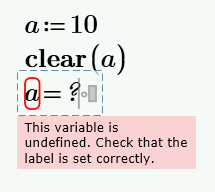Get to know your functions in PTC Mathcad
Writing and solving engineering calculations can be difficult even if you are an experienced and knowledgeable engineer. If you are already using PTC Mathcad, your job is already easier – a lot of times you use the same worksheet you have put together a while ago, change the numbers, and get new results. Job done.
But what happens when you need to step up your game? When there’s a completely new problem you need to solve and you can already see yourself wasting days looking through documentation and figuring out how to build those formulas in PTC Mathcad?
Why not check out Mathcad’s over 700 built-in functions to see if your problem has already been solved for you?
Here’s a list of my all times favourite functions to get you started if you haven’t used this (awesome) Mathcad functionality yet:
clear() – clears the value of the variable(s) in the brackets so you can start fresh.
IsArray(), IsFunction(), IsScalar(), IsString() – use these to check the type of variables you have in your worksheet. The function will return 1 for TRUE and 0 for FALSE. Very useful when troubleshooting errors that request a different variable type and you don’t know where you went wrong.
lookup(), hlookup(), vlookup(), match() – these functions allow you to look though large amounts of data in array form and find the required value using complex conditions.
augment(), stack() – merge two or more arrays into one either horizontally (augment) or vertically (stack).
str2num(), num2str(), str2vec(), vec2str() – convert variables to different data types. Useful if you want to perform string operations on numbers or vice-versa. You can even cypher your text using ASCII codes!
ceil(), floor(), round() – functions that round the argument up, down or to the nearest integer.
If you type your functions from the keyboard (as opposed to inserting them from the list), remember they are case sensitive.
Check out the other functions and their use by going to the Functions tab in Mathcad. You’ll get a full explanation on what they do and how to use them. Some of them even have fun names like butter, music, relax, canny and funmap!
Looking for some additional support?
Then be sure to get in contact with one of our Mathcad Experts!